Ken's Corner
Windows 11 Part 2: All processors are not created equal
Last time, I talked about Windows 11 and how it requires a TPM 2.0 to operate. However, TPM 2.0 has been required by Microsoft for any computer operating Windows since July 2016. That explains why your ten-year-old computer won’t run Windows 11, but why can’t your six -year-old PC upgrade? The most frequent issue for upgrading is your processor.
It should come as no surprise that computer chips – specifically processors – have improved over the years. As more improvements have been added, the manufacturers of processors have referred to each model as “generations.” In most cases, a newer generation chip is better than the previous one (A generalization, but adequate for this topic.). Successive generations will have new improvements such as more efficient structures, increased core counts, hybrid cores, and enhanced graphics. The two qualities Windows 11 requires are performance and security.
Let’s examine performance first. Early processors were single-core, single thread models; basically capable of one operation at a time. Later generation processors have added more cores and more threads, which allow computers to perform more operations simultaneously.
Windows 11 is designed to be the most secure OS yet, so it’s not a surprise it has very stringent requirements for built-in security. Microsoft picked the Intel 8th generation and AMD Ryzen 2nd generation processors as the standard as those chips both had vastly improved security features from the previous model. All but a few of those generations’ processors meet the criteria for Windows 11 with total compatibility from later generations.
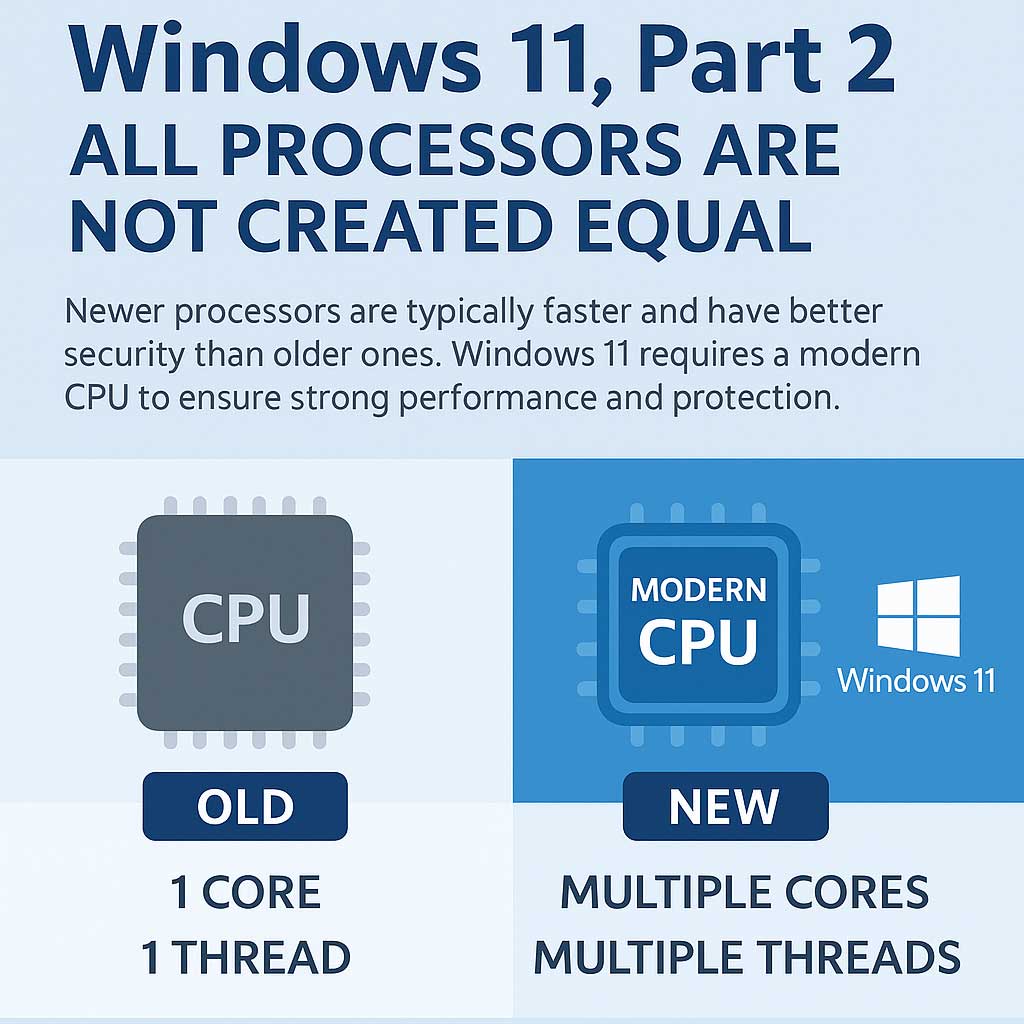
There are a couple other requirements for Windows 11 than a TPM 2.0 or a recent generation processor, but most are requirements that virtually all recent computers built for Windows already have (4 GB of memory and 64 GB storage, Windows 10 installed, and High-Definition graphics capability with a display at least 9” diagonally are some of the other stipulations.).
Windows 11 was introduced on October 4th in 2021, so it will be just over 4 years old when 10 stops receiving support. The average lifespan of a Windows OS is 10 years, although there’s been a wide variety (The first Windows had a 16 year lifespan, while the horrific so-bad-we-skipped-the-next-number Windows 8 was shown the door in four.) Look for Windows 11 to be around for some time to come.
- Details
- Written by: CPCC & IVNet
- Category: Ken's Corner
- Hits: 1076
